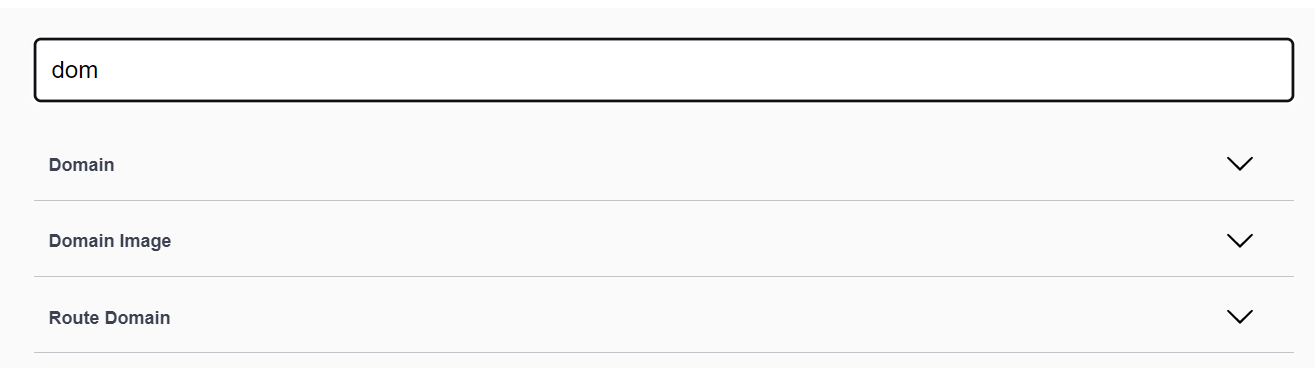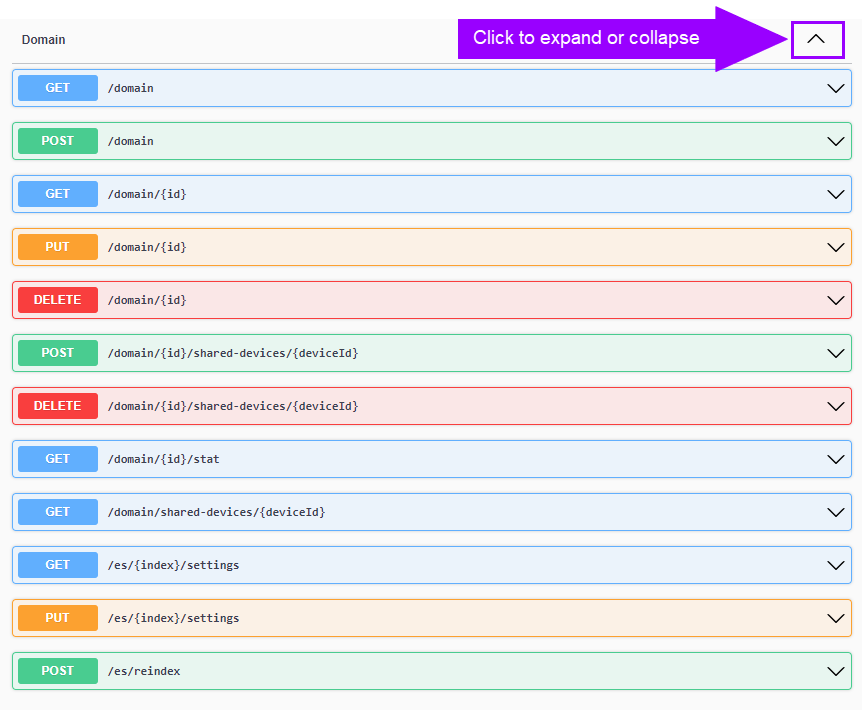View API Endpoints
The API endpoints are documented in the Swagger UI which is accessed from the Administration module. You can view the model schema and parameters for every API call, and perform a test run on each endpoint.
To view the API endpoint, complete the following steps.
- Open the SIP Administration module.
- On the toolbar, click Help > API Reference.
The FireMon API Swagger page opens in a new browser tab.
- In the Available Authorizations dialog box, enter your SIP user name and password, and click Authorize.
- From the Select a definition drop-down at the top of the page, select Security Manager APIs, Policy Optimizer APIs, Policy Planner APIs or Orchestration APIs from the list.
If you select a different API Definition from the list you will need to re-authorize to access.
The API endpoints are organized by element. For example, all of the endpoints that pertain to domains are in the Domain section.
Filtering
The list of available elements can be quite long. Use the Filter by tag feature to help reduce the need to scroll down the page. Simply begin typing in the type of element that you're looking for.
Expand an Element
Each element has a list of available calls related to it. Click the Expand icon to view all available calls.