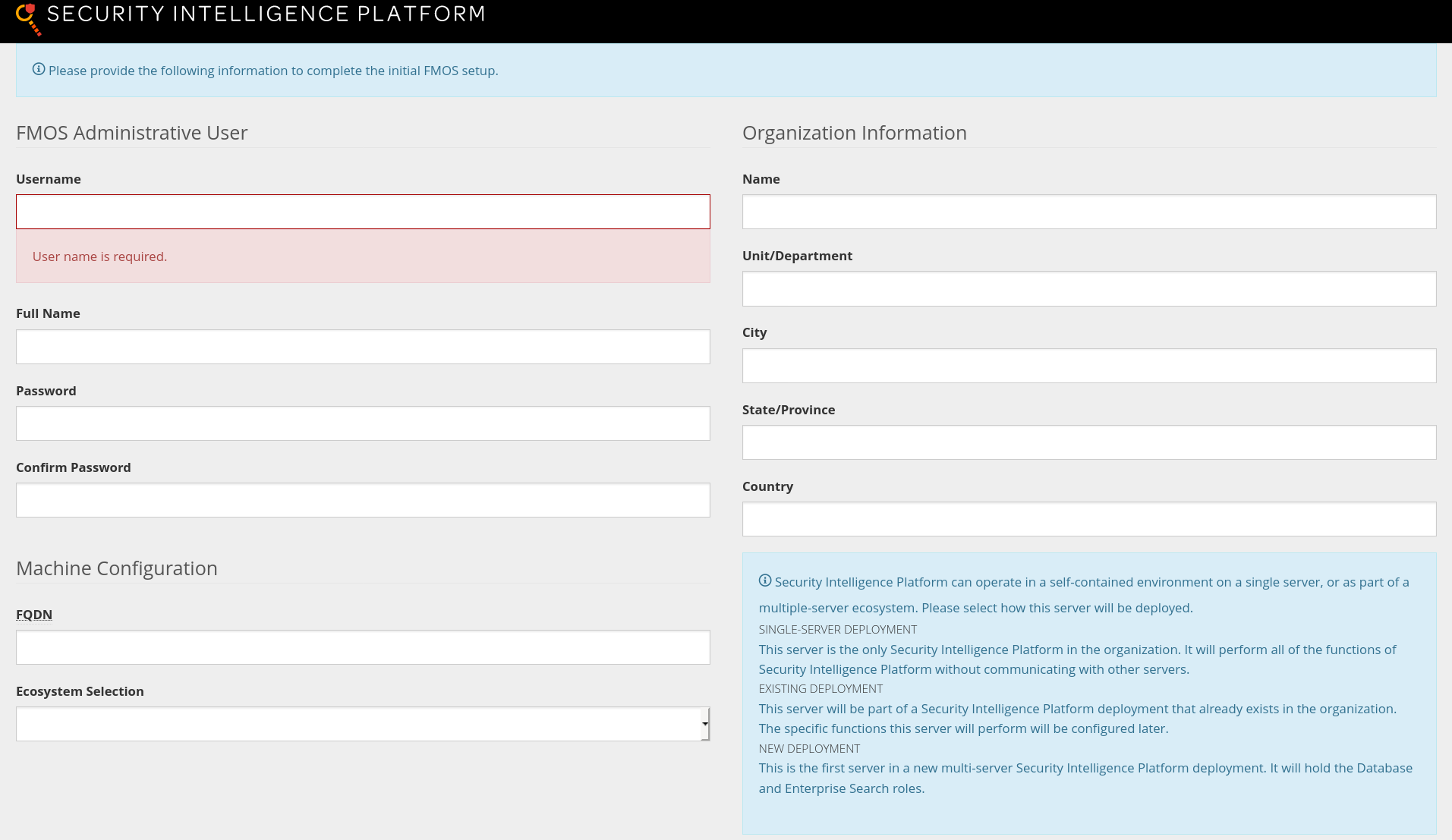Initial FMOS Setup for Cloud Deployments
Access the Setup UI
The initial setup process for machines deployed in cloud environments differs from the process for machines deployed in traditional data centers. Because cloud environments do not typically provide a mechanism for accessing the graphical console of a machine, the FMOS Initial Configuration Wizard is not available. Instead, FMOS provides a web-based alternative, the FMOS Setup UI.
The FMOS Setup UI is hosted by the FMOS Control Panel server, and as such is available over TLS on TCP port 55555.
To access the FMOS Setup UI, navigate to https://hostname_or_address:55555/setup, replacing hostname_or_address with the IP address or hostname (if it can be resolved) of the machine to configure.
The FMOS Control Panel always uses a self-signed certificate initially, so browsers will present a security warning. This cannot be avoided, because the machine has not yet been configured and so does not have a host name or access to a trusted certificate authority.