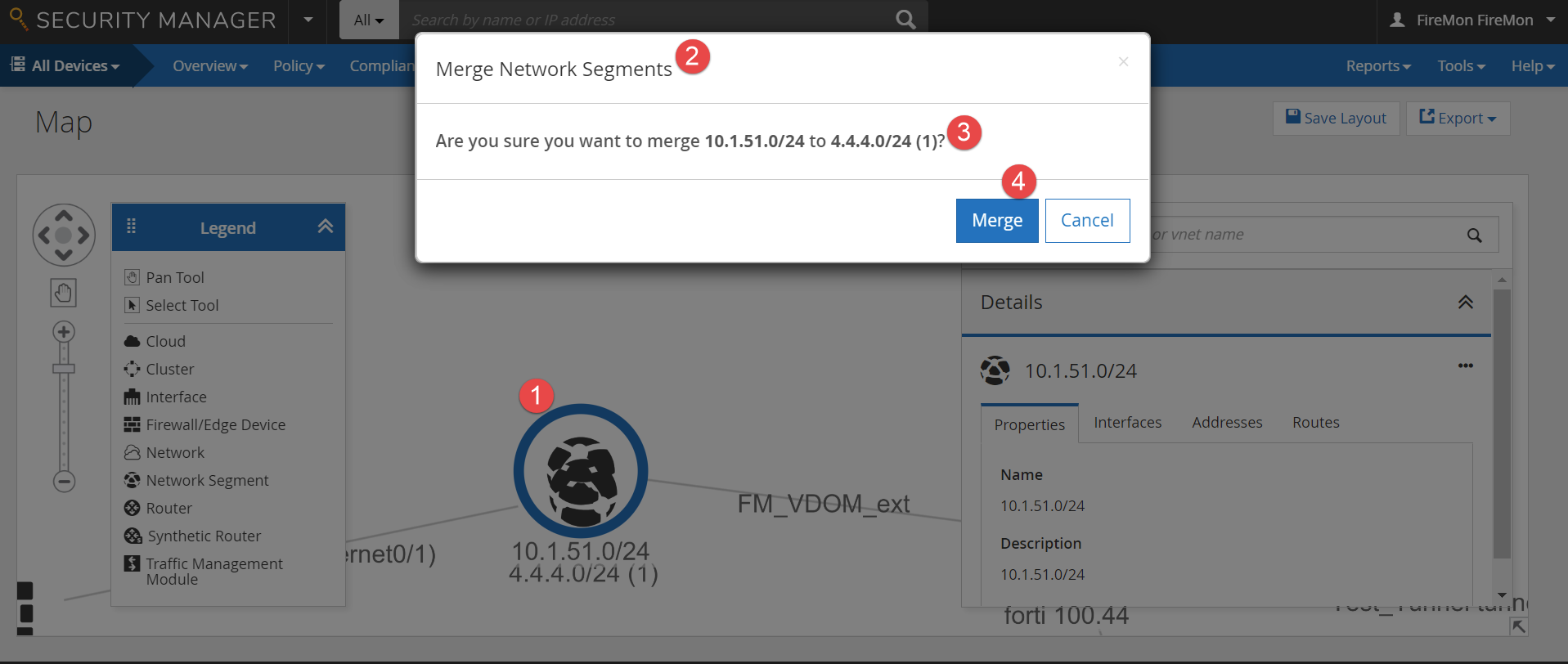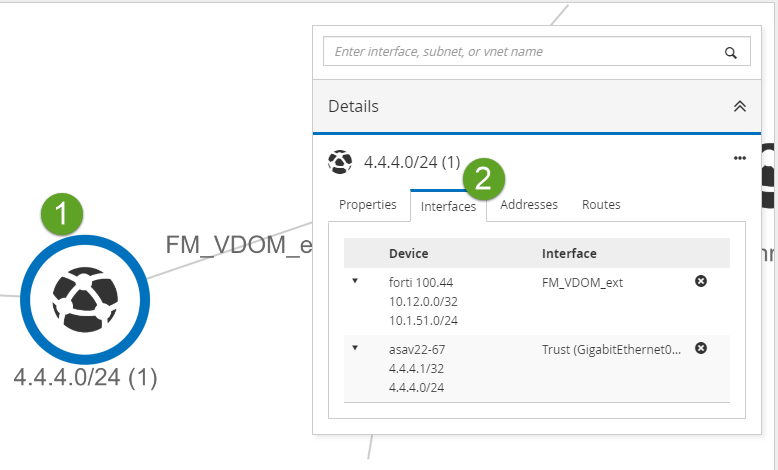Merge Network Segments
When the device group map is first created from the firewall configurations, it shows a network segment for every interface. You combine these segments to create a unified device group map.
To merge network segments, complete the following steps.
- On the device group map, click on a network segment.
- Drag the network segment to the network segment to merge with.
- Verify that the correct segments are merging.
- Click Merge.
The Merge Network Segment dialog box opens.
1). The new merged segment will keep the name of the segment that was merged into it. Example, 10.1.50.0/24 merged into 4.4.4.0/24 (1) and the merged segment remains as 4.4.4.0/24 (1). 2). Refresh the page to view the interfaces of the merged segment.