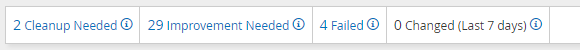View Problematic Rules
Security Manager reports rules that require cleanup, improvement, have failed or changed.
- On the bar above the rule table, select one of the following options.
- To view rules that require cleanup, click # Cleanup Needed.
- To view rules that require improvement, click # Improvement Needed.
- To view failed rules, click # Failed.
- To view changed rules, click # Changed (Last 7 days).
Note: The # symbol represents a dynamic value.
Example:
- A new page will open with the security rules list filtered to only show rules that meet the filter criteria.