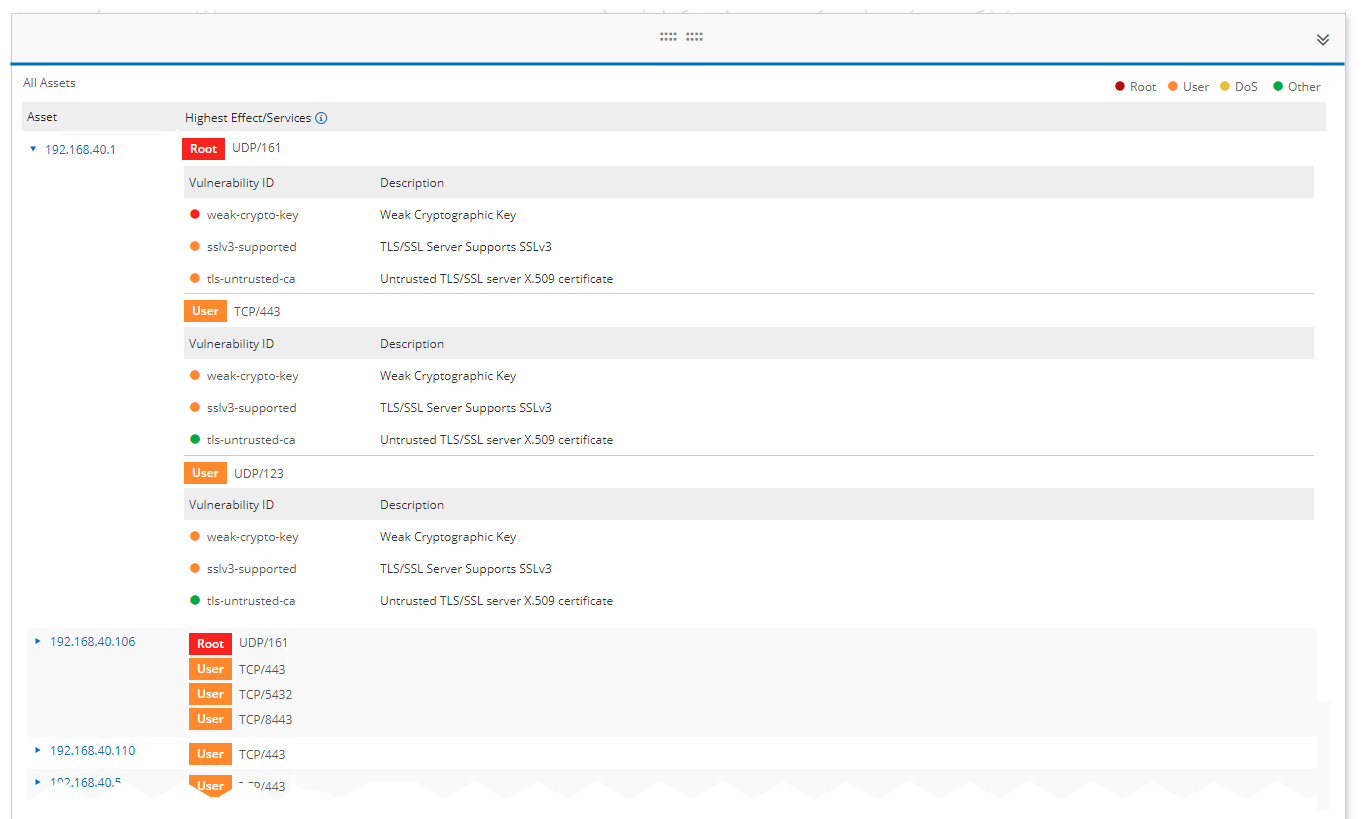Risk Map All Assets Pane
- At the bottom of the Risk Map page, click
 .
.
The All Assets pane opens. All assets on the map are ranked by vulnerability risk, denoted by colored dots beside the host, with red as the most vulnerable.
- Click
 beside an Asset IP address.
beside an Asset IP address.
A list of vulnerability IDs with descriptions ranked by the severity of the vulnerability, with the most vulnerable services at the top, denoted by red dots.
- Click the Asset IP address link to see where in the map the asset is.
Example: